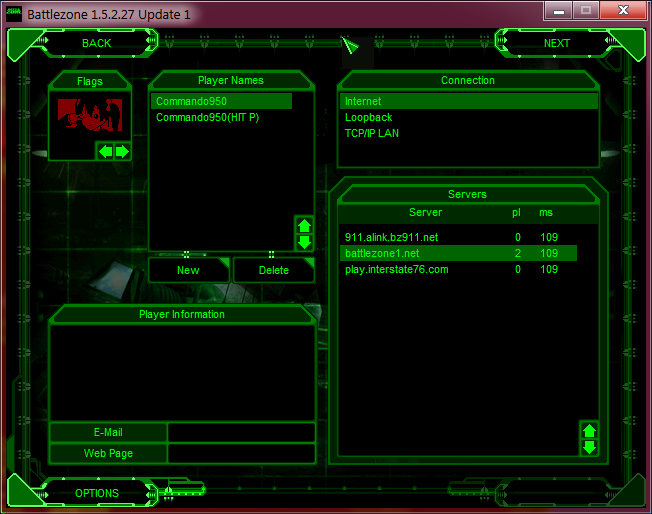Expanded servers.dat
Description: Used by Battlezone to store the servers you can find and join.
The servers.dat file is a Battlezone file that stores all the servers you can join. Given that one goes down you can visit one of the following in this servers.dat file. This will allow you to continue to play multiplayer even after the fact that Battlezone1.net went down.
Update(June 27 2021): battlezone1.net server removed. New bz911 server IP added.
Servers included in the servers.dat:
- 52.116.46.118 - 911.alink.bz911.net *Main and recommended due to battlezone1.net server shutdown*
- 50.250.167.13 - play.interstate76.com *Secondary and working server if there is an outage on 911*
Installation Instructions
- 1. Download the servers.dat file from below.
- 2. Find Battlezone! "C:\Program Files (x86)\Battlezone" or "C:\Program Files\Battlezone" is probably where it is located.
- 3. Replace your servers.dat file with the new one.
- 4. Mark your servers.dat as Read-only to prevent it from being overwritten by Battlezone!
- Right click the file and click Properties.
- Click Read-only checkbox!
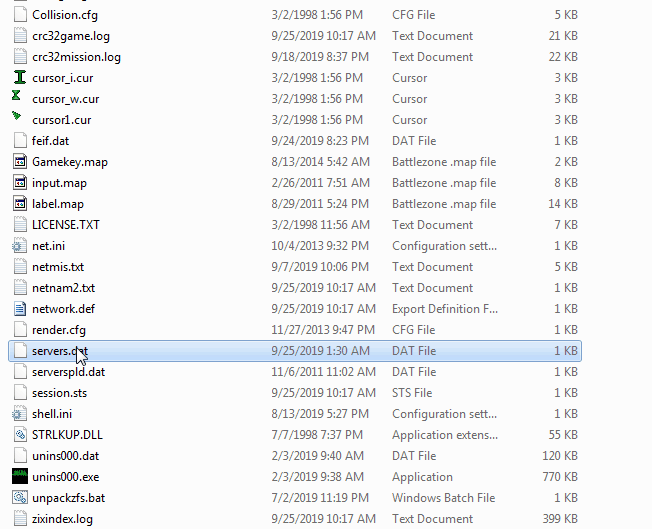
- 5. Go into Battlezone and join a server of your choosing. You should now see the new ones as well as the old.
- For support you can contact me using one of the various methods here.
Links
Screenshots