Textures
Textures are a bit different now for the 0.9.3 version. To offer better flexibility you can set the texture names independently of it's respective material name.
Assign materials to faces in Blender and then in the materials tab scroll down to the Texture text field and enter in the name of the texture you'd like to use for each material. If you use avtank00.map for example instead write avtank00 without the .map extension. This will make any face using that Blender material you set the texture field of automatically get assigned the avtank00 texture in Battlezone.
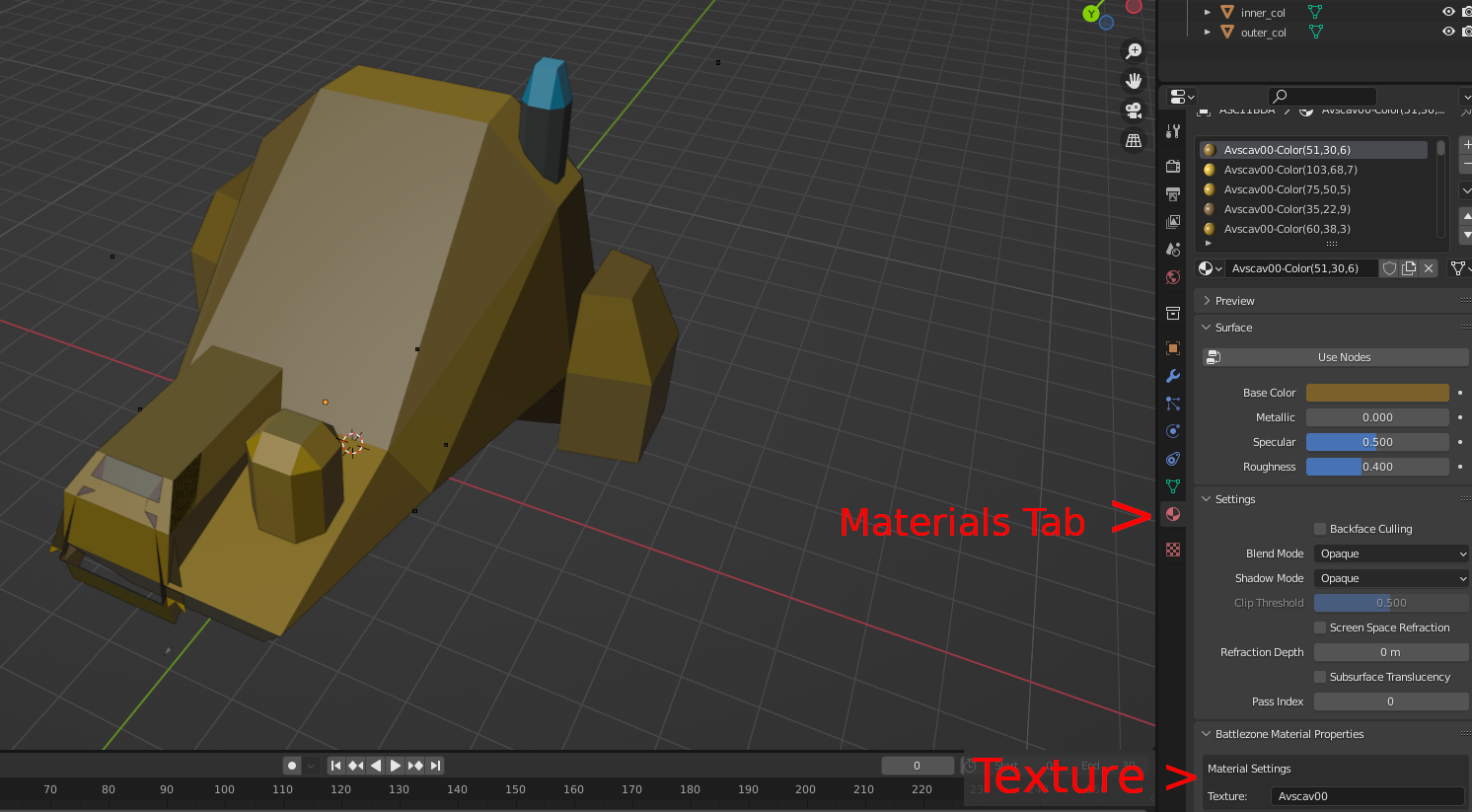
Image: Find the textures in the materials tab!